Get Tech Tips
Subscribe to free tech tips.
Oscilloscope Systems and Settings
This is part two of our four-part series on oscilloscope fundamentals. Special thanks to Andrew Holden for his contributions.
In our last tech tip on oscilloscopes, we learned about some safety basics, waveforms, and measurements. We’re going to dive a little deeper into systems and settings on the oscilloscope in this tech tip. Systems are the major functional blocks of an oscilloscope, and settings are adjustments within those blocks.
Oscilloscope Systems
A basic oscilloscope consists of four different systems:
- Vertical system
- Horizontal system
- Trigger system
- Display system
When you understand each of these systems, you can apply the oscilloscope to tackle your specific troubleshooting challenges effectively. Remember that each system contributes to the oscilloscope’s ability to accurately reconstruct a signal.
The Vertical System
The vertical system (also called the vertical amplifier) on the oscilloscope displays the voltage on the probe tip.
When a voltage is applied to the probe tip, the vertical system provides deflection for the up and down directions on the display. That simply means that the trace being drawn by the oscilloscope will move upward as the voltage moves more positive and downward when the voltage moves negative. The vertical system “tracks” the voltage on the probe tip and reacts to it.
The vertical system can be adjusted to different levels, this is controlled by a knob on the oscilloscope labeled Vertical or Vert. On some oscilloscopes, it may also be labeled as Vertical Gain.
Turning the vertical adjustment down allows you to see the entirety of high voltage signals without the trace moving out of the top or bottom of the display. Turning the vertical adjustment up allows you to zoom in to see low-voltage signals that may be hidden if the vertical adjustment is set too high.
There is also a Y adjustment on many scopes that allows you to shift the entire signal up or down on the display screen.
Here is what adjusting the Vertical knob does:



The Horizontal System
The horizontal system, or horizontal amplifier, is responsible for sweeping the beam across the display screen.
As the oscilloscope operates, the beam continually scans across the screen, similar to how a television works to produce an image. The horizontal system can be adjusted and controlled by using the time base. The time base determines the amount of time the beam will take to move across the entire display. This feature allows you to zoom in or out on faster or slower signals to take a closer look.
Adjusting the time base to be slower will allow you to look at the signal for a longer duration, but this comes at the cost of lower resolution. The time base is generally adjusted by a knob on the oscilloscope, which is usually labelled something like Horizontal or Horiz.
Turning up the horizontal control will cause the beam to scan across the screen faster, which would help if you had a very fast signal you wish to look at. Turning down the horizontal control will cause the beam to take longer to scan across the screen, which would be helpful if you were zoomed in too close (in time) to see the entire waveform you are interested in.
There is also an X Adjustment on many scopes that allows you to shift the entire signal left or right on the display screen.
Here is what adjusting the Horizontal Gain and the time base does:



The Display System
Both the horizontal and vertical systems have a hand in controlling the beam's position; they control its position on each of the two axes.
The display draws a trace that moves from one end of the screen to the other, and the display reacts to changes in the voltage across the probe tip. This tandem control allows the display to “draw” or trace the signal applied to the probe tip over time. That’s how you can see a graph of the probe voltage (compared to ground) over time.
The Trigger System
Imagine you are standing on a sidewalk in a world before Google, and there is a bus speeding by with an advertisement on it. You are interested in the advertised company, but the bus is simply traveling by you too fast for you to record the phone number so that you can call them.
Wouldn’t it be nice if you could instantly travel at the same speed as the bus so that you could have some time to jot down that number?
That is essentially what the trigger system allows you to do. Triggering is one of those subjects that is more easily understood by practicing with a real oscilloscope, rather than reading training material.
I encourage you to purchase an oscilloscope and practice triggering on signals for yourself. There are some really great models, like the Rigol DS1054Z, that are as cheap as a multimeter and packed with features. Remember the safety note; don’t treat the ground clamp like the common lead of a multimeter. It is an actual ground itself. Take care not to touch it to anything that is live.
When looking at signals with oscilloscopes, you will often find that you want the scanning to stop and the display to freeze when a certain event happens in the signal. For instance, if you are trying to troubleshoot a communicating device that only sends messages periodically, you may run into a problem like the one I described above.
Even if you have the time base set to a decent range to see the communication signal, it will be quickly lost to time if the horizontal system keeps scanning (similar to the phone number on the bus).
Triggering allows us to begin each horizontal sweep only when certain conditions in the signal are met. This can be used to capture and retain brief signals, such as messages from a communication system, so that they can be analyzed. The trigger is used to control the horizontal system to prevent important signals that may happen at random times from being lost. It can also be used to stabilize waveforms that appear jittery on the display.
There are two fundamental trigger modes in which an oscilloscope can operate. Some scopes may have additional settings, but almost every modern scope will have these two:
- Normal mode
- Auto mode
In normal mode, the horizontal system will only complete a scan if the trigger condition is met. In auto mode, the horizontal system will scan every time the trigger condition is met, but it will occasionally perform a horizontal scan anyway. (This feature can be useful if the beam position is off the screen and you’ve lost track of where the trace is.)
Trigger Level
The trigger level is a vertical control that you can increase or decrease. It will set the voltage level that will trigger an event and cause a sweep to occur. Digital oscilloscopes will display this voltage level, but cheaper analog oscilloscopes generally don’t display it on the screen. For those of you who are curious, this sets the voltage for a circuit called a comparator within the oscilloscope.
A comparator compares two different voltages and produces a positive or negative output, depending on the state of the two input voltages. The input voltages of this comparator are the trigger level and the voltage present on the probe tip.
Trigger Conditions
There is a wide range of conditions you can select to initiate a trigger event. Higher-end oscilloscopes will generally offer a wider range of options than cheaper ones.
The simplest of these are rising edge and falling edge.
- Rising edge — The oscilloscope will trigger and perform a horizontal scan when the voltage on the probe tip moves from below the trigger level to above the trigger level.
- Falling edge — The trigger events occur when the voltage moves from above the trigger level to below it.
There are numerous other types of conditions that manufacturers have added to oscilloscopes over the years, with more expensive oscilloscopes offering more variety. The two types above are offered in every modern scope; they are the most common and most often used settings for this.
NOTE: Take care to choose the setting that would be best for the type of trigger condition for your application. With some types of signals, the choice doesn’t matter all that much, but in other cases, choosing the wrong type of triggering could cause you to miss or “chop off” important parts of the signal you are looking at.
The following graphics (Fig. 1 and Fig. 2) show where trigger events and sweeps would occur with different types of signals if you choose a trigger condition. (The darkened areas represent the part of the signal that wouldn’t be displayed for each trigger condition.)


With some of the repetitive signals like sine waves, this minor difference in time likely wouldn't matter, but if you are triggering on something like a communication signal, overlooking this seemingly minor detail may cause you to miss the beginning of the signal if you choose the wrong setting.
Also, if the voltage never rises to the trigger level, the scope would never sweep in normal mode, and the display would not change.
Here are the controls and layout of a typical entry-level digital oscilloscope:

Fundamental Settings
Coupling
Notice how the uppermost option on the right-hand menu on the display says “Coupling.” AC and DC can exist on a wire together simultaneously. With pure AC, the voltage swings positive and negative around the zero point of the voltage. When AC and DC exist simultaneously on a wire, the AC amplitude does not change, but the sine wave will now rise and fall around the DC voltage instead.
For example, a 24VAC wire that also has 12VDC applied to it would have a voltage that swings between 36V and -12V instead of 24V and -24V.
You can see a visual of this process below. Fig. 3 and Fig. 4 both show a 4VAC signal. Fig. 3 is purely AC with no DC component. Fig. 4 has a 4VAC signal as well as a 2VDC signal present on the wire.

DC Coupling
When “DC Coupling” is chosen, the oscilloscope will display both the DC applied to the probe tip and any AC voltages that may be present. A 2V AC signal with 2V of DC would look like Fig. 4.
AC Coupling
When “AC Coupling” is chosen, the oscilloscope places a capacitor between the probe tip and the input to the vertical system. (Multimeters also do this when you put them in AC voltage mode.) Placing this input capacitor between the probe tip and the vertical system blocks any DC voltage on the probe and prevents the vertical system from seeing it. A 2V AC signal with 2V of DC would look like Fig. 3.
BW Limit
Below the coupling setting, there is a “BW Limit” setting. This setting is responsible for setting a limit on the input frequency, which can help with cleaning up extremely high-frequency signals.
Most oscilloscope applications in the HVAC Industry will not require this feature, as the signals we will encounter in the field will likely not be extremely high.
Probe (1X or 10X)
Many oscilloscope probes have a multiplier switch on them. The most common probes have a 1X and 10X setting. Essentially, taking a measurement with the switch in the 1X mode, the Vertical Amplifier in the scope will see the entire amplitude of the voltage. If you switch the probe to 10X, the Probe measurement will be 10X lower on the input to the Vertical Amplifier. It is extremely important for you to be aware of this setting.
With a probe in 10X Mode, a 50V signal would appear as 5V if the scope was configured for a 1X Probe. Changing the setting on the oscilloscope will cause the vertical amplifier to scale up the reading and multiply the input voltage by 10 before displaying it.
In general, I prefer to have my scope and probe both in 10X at all times. It’s important to remember that if you have the probe set to 1X and the scope set to 10X, all of your measurements will be displayed as being 10 times smaller than they actually are, and vice versa.
The scope I showed above also offers other features like “Invert” (which inverts the voltage displayed by the scope) and “Volts/Div Adjustment” (which changes the sensitivity of the vertical adjustment knob). In the case of volts/div adjustment, the “Coarse” setting will allow larger jumps in the voltage scale when the knob is turned. The “Fine” setting allows for smaller adjustments in the voltage scale per turn of the knob.
At first glance, this topic may seem as easy as spelling the word “oscilloscope” for the first time—not exactly a stroll in the park! But once you get your hands on an oscilloscope and practice using it, it all becomes a bit easier. Again, the Rigol DS1054Z is a relatively inexpensive and beginner-friendly model that you can use to get the hang of measuring waveforms. It opens up a whole new world of diagnostics and discovery.
In the next installment of this 4-part series, we’ll look at RS-485 communication. RS-485 is the standard for many of the communicating controls you’ll be troubleshooting in refrigeration systems.
—Roman Baugh










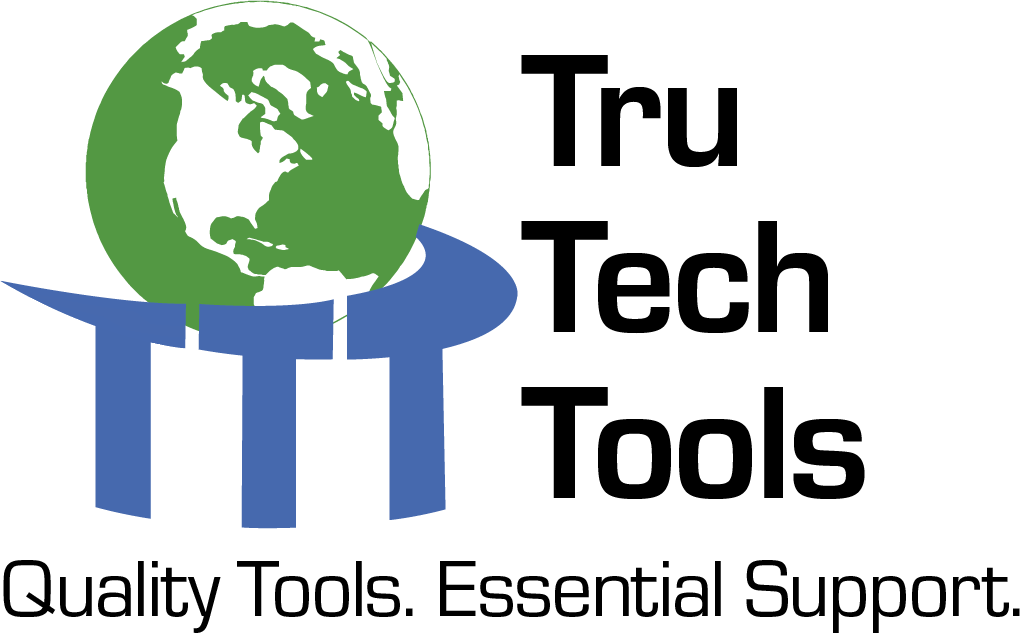
Comments
To leave a comment, you need to log in.
Log In